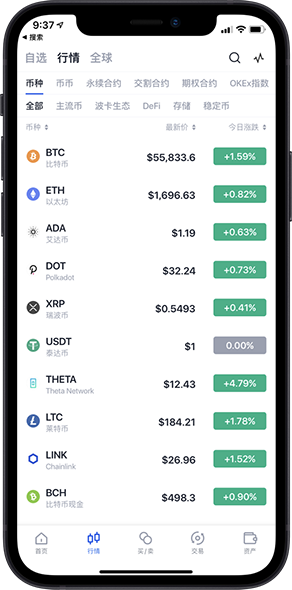balenaEtcher - Flash OS images to SD cards & USB drives
balenaEtcher - Flash OS images to SD cards & USB drives
Products
balenaCloud
Hosted platform for developing, deploying, managing and scaling your fleet of devices
balenaMachine
Get a dedicated instance of balena with the same functionality, on-premise, in your secure environment
openBalena
Free and open source software to manage IoT devices
balenaOS
Our OS, built to run Docker containers on embedded devices.
balenaEtcher
Flash SD cards and USB drives.
balenaEngine
A container engine for IoT, based on Moby technology from Docker.
balenaEtcherPro
Using Etcher software, flash 16 SD cards or USB drives at once.
Ready to get started?
Find an example application
Customer Stories
Getting started Guide
Forums
Contact Sales
Resources
Getting Started
Docs
Masterclasses
balenaHub
Support
Forum
Blog
Roadmap
Compatible Hardware
Customers & Partners
Customers
Partners
Industries
Industrial IoT
Energy
Robotics & Drones
Pricing
Contact
Sign in
Sign up
Login
Sign Up
ETCHER
Flash. Flawless.
Flash OS images to SD cards & USB drives, safely and easily.
Download Etcher
Resources
Docs
About
EtcherPro
FAQs
Forums
Why balenaEtcher?
Here at balena we have thousands of users working through our getting started process, we found there was no easy way for our users to flash an SD card that we could recommend to everyone.So we built Etcher, an SD card flasher app that is simple for end users, extensible for developers, and works on any platform.
Create USB installation media from bootable ISOs
Install almost any OS to almost any flash drive
Offer an easy way for your users to flash your OS using our ‘Flash with Etcher’ feature
Read more on our blog
FEATURES
A better way to burn
Validated Flashing
Etcher confirms that your flash has completed, enjoy peace of mind that your card will boot and isn’t corrupted.
Hard Drive Friendly
Etcher gives you warnings and hides your system drives by default to avoid accidentally wiping your entire hard-drive.
Beautiful Interface
Who said flashing SD cards has to be an eyesore. Etcher has an intuitive 3-step process with no command lines!
Open Source
Made with JS, HTML, node.js and Electron. Etcher is built on open source tools and is and always will be free and open source to use!
Cross Platform
Works for everyone whether you are on Windows, Linux or Mac with no complicated install instructions.
Simultaneous Writing
Using balena EtcherPro you can flash up to 16 drives at once. Find out more here.
DOWNLOAD
Download Etcher
Looking for Debian (.deb) packages or Red Hat (.rpm) packages?
Commmunity
Get involved with the Etcher community
Forums
If you have a question about Etcher, or are a fan of Etcher and want to help other users troubleshoot their issues, join us in our forum!
Go to forums
Contribute
BalenaEtcher is and always will be free and open sourced, it is maintained by balena staff but we welcome contributions from the community.
Go to GitHub
Flash with Etcher
Your users can now easily install your OS straight from your website, add the flash with Etcher button to your site or blog to get started.
Get the code
Explore Tutorials
Find your next IoT Project
balenaSense
by balenaLabs
Take readings from a BME680 or similar sensors on a Raspberry Pi, store with InfluxDB and view with Grafana.
Works With
View on balenaHub
balenaDash
by balenaLabs
Raspberry Pi-powered digital signage or website viewer, remotely accessible from anywhere.
Works With
View on balenaHub
python-hello-world
by balena-io-examples
This is a simple skeleton python server that works on any of the devices supported by balena.
Works With
View on balenaHub
The Etcher you love, the perfect hardware
EtcherPro is a stand-alone hardware device that allows you to write to multiple cards or usb disks at once, at extreme speeds.
Multi-write
Insane Speeds
Automatic Updates
Find out more
Frequently Asked Questions
What should I do if my flash in Etcher fails?
It depends how it fails. Most of the time, a failed flash is due to either a faulty drive or adapter. Retry. Then try with another adaptor, drive or card and usb port.If you're flashing from an url and it fails, try downloading the file first and flash it again from file.Sometimes, things might go wrong, and you end up with a half-flashed drive that is unusable by your operating systems, and common graphical tools might even refuse to get it back to a normal state. To solve these kinds of problems, we've collected a list of fail-proof methods to completely erase your drive in major operating systems.
Can I use Etcher on Windows, Linux or Mac?
Etcher works on Microsoft Windows 10 and later, Linux (most distros) and macOS 10.10 (Yosemite) and later. Make sure you download the correct version from our downloads section.For Windows 7, 8 or 32 bits, the latest compatible version of Etcher is v7.9.0.
Do I need to format my SD card / thumb drive before using Etcher?
No. But keep in mind that Etcher will erase the whole drive and replace the data.
Can Etcher make a bootable USB?
Yes, as long as the file your flashing is bootable.
Can Etcher write Windows ISO?
Windows images are not bootable without extra treatment that etcher is not designed to do. If you need to make a bootable disk for windows you can find more information in our documentation.
What should I do if I am still having problems with Etcher?
Still having issues? Check out the Etcher docs to troubleshoot your problem, search the forums for already opened tickets with the same issue as you which or open your own ticket or issue on the etcher repo, and our support team will be able to help you.
Create and manage massive fleets of small devices
Loading ...
Company
Team
Press
Contact
Events
Policies
Terms of service
Privacy Statement
Master Agreement
Sub-processors
Subscribe to our newsletter
Thank you! Your submission has been received!
Oops! Something went wrong while submitting the form.
Copyright 2023 Balena | All Rights Reserved.
GitHub - balena-io/etcher: Flash OS images to SD cards & USB drives, safely and easily.
GitHub - balena-io/etcher: Flash OS images to SD cards & USB drives, safely and easily.
Skip to content
Toggle navigation
Sign in
Product
Actions
Automate any workflow
Packages
Host and manage packages
Security
Find and fix vulnerabilities
Codespaces
Instant dev environments
Copilot
Write better code with AI
Code review
Manage code changes
Issues
Plan and track work
Discussions
Collaborate outside of code
Explore
All features
Documentation
GitHub Skills
Blog
Solutions
For
Enterprise
Teams
Startups
Education
By Solution
CI/CD & Automation
DevOps
DevSecOps
Resources
Learning Pathways
White papers, Ebooks, Webinars
Customer Stories
Partners
Open Source
GitHub Sponsors
Fund open source developers
The ReadME Project
GitHub community articles
Repositories
Topics
Trending
Collections
Pricing
Search or jump to...
Search code, repositories, users, issues, pull requests...
Search
Clear
Search syntax tips
Provide feedback
We read every piece of feedback, and take your input very seriously.
Include my email address so I can be contacted
Cancel
Submit feedback
Saved searches
Use saved searches to filter your results more quickly
Name
Query
To see all available qualifiers, see our documentation.
Cancel
Create saved search
Sign in
Sign up
You signed in with another tab or window. Reload to refresh your session.
You signed out in another tab or window. Reload to refresh your session.
You switched accounts on another tab or window. Reload to refresh your session.
Dismiss alert
balena-io
/
etcher
Public
Notifications
Fork
2k
Star
27.4k
Flash OS images to SD cards & USB drives, safely and easily.
etcher.io/
License
Apache-2.0 license
27.4k
stars
2k
forks
Branches
Tags
Activity
Star
Notifications
Code
Issues
368
Pull requests
10
Actions
Wiki
Security
Insights
Additional navigation options
Code
Issues
Pull requests
Actions
Wiki
Security
Insights
balena-io/etcher
This commit does not belong to any branch on this repository, and may belong to a fork outside of the repository.
masterBranchesTagsGo to fileCodeFolders and filesNameNameLast commit messageLast commit dateLatest commit History3,380 Commits.github.github .gitsecret.gitsecret .versionbot.versionbot assetsassets docsdocs liblib secretssecrets teststests typingstypings .dockerignore.dockerignore .editorconfig.editorconfig .eslintrc.js.eslintrc.js .gitattributes.gitattributes .gitignore.gitignore .nvmrc.nvmrc CHANGELOG.mdCHANGELOG.md LICENSELICENSE README.mdREADME.md after-install.tplafter-install.tpl entitlements.mac.plistentitlements.mac.plist forge.config.tsforge.config.ts forge.sidecar.tsforge.sidecar.ts npm-shrinkwrap.jsonnpm-shrinkwrap.json package.jsonpackage.json pkg-sidecar.jsonpkg-sidecar.json repo.ymlrepo.yml test-wrapper.tstest-wrapper.ts tsconfig.jsontsconfig.json tsconfig.sidecar.jsontsconfig.sidecar.json webpack.config.tswebpack.config.ts View all filesRepository files navigationREADMEApache-2.0 licenseEtcher
Flash OS images to SD cards & USB drives, safely and easily.
Etcher is a powerful OS image flasher built with web technologies to ensure
flashing an SDCard or USB drive is a pleasant and safe experience. It protects
you from accidentally writing to your hard-drives, ensures every byte of data
was written correctly, and much more. It can also directly flash Raspberry Pi devices that support USB device boot mode.
Download | Support | Documentation | Contributing | Roadmap
Supported Operating Systems
Linux; most distros; Intel 64-bit.
Windows 10 and later; Intel 64-bit.
macOS 10.13 (High Sierra) and later; both Intel and Apple Silicon.
Installers
Refer to the downloads page for the latest pre-made
installers for all supported operating systems.
Packages
Debian and Ubuntu based Package Repository (GNU/Linux x86/x64)
Package for Debian and Ubuntu can be downloaded from the Github release page
Install .deb file using apt
sudo apt install ./balena-etcher_******_amd64.deb
Uninstall
sudo apt remove balena-etcher
Redhat (RHEL) and Fedora-based Package Repository (GNU/Linux x86/x64)
Yum
Package for Fedora-based and Redhat can be downloaded from the Github release page
Install using yum
sudo yum localinstall balena-etcher-***.x86_64.rpm
Arch/Manjaro Linux (GNU/Linux x64)
Etcher is offered through the Arch User Repository and can be installed on both Manjaro and Arch systems. You can compile it from the source code in this repository using balena-etcher. The following example uses a common AUR helper to install the latest release:
yay -S balena-etcher
Uninstall
yay -R balena-etcher
WinGet (Windows)
This package is updated by gh-action, and is kept up to date automatically.
winget install balenaEtcher #or Balena.Etcher
Uninstall
winget uninstall balenaEtcher
Chocolatey (Windows)
This package is maintained by @majkinetor, and
is kept up to date automatically.
choco install etcher
Uninstall
choco uninstall etcher
Support
If you're having any problem, please raise an issue on GitHub, and
the balena.io team will be happy to help.
License
Etcher is free software and may be redistributed under the terms specified in
the license.
About
Flash OS images to SD cards & USB drives, safely and easily.
etcher.io/
Topics
cross-platform
etcher
sd-cards
usb-drives
Resources
Readme
License
Apache-2.0 license
Activity
Custom properties
Stars
27.4k
stars
Watchers
429
watching
Forks
2k
forks
Report repository
Releases
267
v1.18.11
Latest
Jul 13, 2023
+ 266 releases
Packages
0
No packages published
Contributors
90
+ 76 contributors
Languages
TypeScript
99.2%
Other
0.8%
Footer
© 2024 GitHub, Inc.
Footer navigation
Terms
Privacy
Security
Status
Docs
Contact
Manage cookies
Do not share my personal information
You can’t perform that action at this time.
Etcher | Etcher
Etcher | Etcher
Skip to main contentEtcherChangelogRoadmapEdit on GitHubEtcherEtcher ArchitectureCommit GuidelinesContributing GuideFAQMaintaining EtcherManual TestingPublishing EtcherEtcherGetting help with BalenaEtcherEtcher User DocumentationEtcherOn this pageEtcherFlash OS images to SD cards & USB drives, safely and easily.Etcher is a powerful OS image flasher built with web technologies to ensure
flashing an SDCard or USB drive is a pleasant and safe experience. It protects
you from accidentally writing to your hard-drives, ensures every byte of data
was written correctly, and much more. It can also directly flash Raspberry Pi devices that support USB device boot mode.
Download | Support | Documentation | Contributing | RoadmapSupported Operating SystemsLinux; most distros; Intel 64-bit.Windows 10 and later; Intel 64-bit.macOS 10.13 (High Sierra) and later; both Intel and Apple Silicon.InstallersRefer to the downloads page for the latest pre-made
installers for all supported operating systems.PackagesDebian and Ubuntu based Package Repository (GNU/Linux x86/x64)Package for Debian and Ubuntu can be downloaded from the Github release pageInstall .deb file using apt sudo apt install ./balena-etcher_******_amd64.debUninstall sudo apt remove balena-etcherRedhat (RHEL) and Fedora-based Package Repository (GNU/Linux x86/x64)YumPackage for Fedora-based and Redhat can be downloaded from the Github release pageInstall using yum sudo yum localinstall balena-etcher-***.x86_64.rpmArch/Manjaro Linux (GNU/Linux x64)Etcher is offered through the Arch User Repository and can be installed on both Manjaro and Arch systems. You can compile it from the source code in this repository using balena-etcher. The following example uses a common AUR helper to install the latest release:yay -S balena-etcherUninstallyay -R balena-etcherWinGet (Windows)This package is updated by gh-action, and is kept up to date automatically.winget install balenaEtcher #or Balena.EtcherUninstallwinget uninstall balenaEtcherChocolatey (Windows)This package is maintained by @majkinetor, and
is kept up to date automatically.choco install etcherUninstallchoco uninstall etcherSupportIf you're having any problem, please raise an issue on GitHub, and
the balena.io team will be happy to help.LicenseEtcher is free software and may be redistributed under the terms specified in
the license.Edit this pagePreviousPublishing EtcherNextGetting help with BalenaEtcherSupported Operating SystemsInstallersPackagesSupportLicenseMore ResorucesbalenaCloud docsWebsiteBlogCommunityTwitterForumsRoadmapMoreGitHubRaise an issueCopyright © 2024 Imagined by balena. Built with Docusaurus.
Etcher Download Free - 1.18.11 | TechSpot
Etcher Download Free - 1.18.11 | TechSpot
User loginUser iconLogin
SearchA search icon
TechSpot logoThe word TechSpot
Trending
Gaming GPU vs AI
RTX 4070 vs 4070 Ti
Chiplets Explained
Radeon 7900 XT vs RTX 4070 Ti
Outstanding Video Game Series
Features
Tech Culture
Must Reads
Hardware
Software
Gaming
Explainers
Tips & Tricks
Reviews
CPU
Graphics Cards
Laptops
Storage
Monitors
More Reviews
The Best
Best CPUs
Best Graphics Cards
Best Monitors
Best Software
Best SSD
Best PC Speakers
Downloads
Latest Updates
Popular Apps
Software We Recommend
Drivers
Product Finder
Search
Forums
Join TechSpot Elite
New Posts
Latest Comments
Jobs
Downloads
File Management
CD/DVD Utilities
Etcher
1.18.11
Flash OS images to SD cards & USB drives, safely and easily.
Overview
Certified
What's New
Similar to 4
Why Etcher?
Here at resin.io we have thousands of users working through our getting started process and until recently we were embarassed about the steps that involved burning an SD card. There was a separate track for each Mac/Windows/Ubuntu and several manual and error prone steps along the way.
To our surprise there was nothing out there that fitted our needs. So we built balenaEtcher, a SD card burner app that is simple for end users, extensible for developers, and works on any platform.
Validated Burning
No more writing images on corrupted cards and wondering why your device isn't booting.
Hard Drive Friendly
Makes drive selection obvious to avoid wiping your entire hard-drive
Beautiful Interface
Who said burning SD cards has to be an eyesore.
Open Source
Made with JS, HTML, node.js and Electron. Dive in and contribute!
Cross Platform
Works for everyone, no more complicated install instructions.
More on the way
50% faster burns, simultaneous writing for multiple drives. View our roadmap
What's New
Fix: prevent stealing window focus from auth dialog, 2023-06-17
Fix issues with [flash with etcher] in some situations
19d1e09 (patch: fixed mac sudo on other languages, 2023-01-19)
2475d57 (patch: progress cm4 to second stage, 2023-01-11)
f79cb0f (patch: updated sdk to fix bz2 issue, 2023-01-02)
ec42892 (patch: update copyright in electron-builder, 2022-12-26)
540dc31 (v1.10.6, 2022-12-02)
035c8df (Merge pull request #3897 from balena-io/aethernet-assetv, 2022-12-02)
03d6a01 (Dummy update to fix asset version issue, 2022-12-02)
Keep Reading
Fast servers and clean downloads. Tested on TechSpot Labs. Here's why you can trust us.
Download options:
Windows Installer
Windows Portable
macOS
Appimage 64-bit
Linux RPM
Linux DEB
Windows 32-bit
Last updated:
July 13, 2023
Developer:
Resin.io
License:
Freeware
OS:
Windows
File size:
139 MB
Downloads:
391,240
User rating:
57 votes
Rate this
5 (Best)
4
3
2
1 (Worst)
Software similar to Etcher 4
2688 votes
Rufus 4.4
One of the best tools to create bootable USB drives. Works for Windows, Linux, DOS, UEFI and Arm.
Freeware
Windows
351 votes
Universal USB Installer 2.0.2.2
Universal USB Installer aka UUI is a Live Linux USB Creator that allows you to choose from a selection of Linux Distributions to put on your USB Flash Drive.
Freeware
Windows
453 votes
YUMI 2.0.9.4
YUMI lets you create a Multiboot USB Flash Drive containing multiple OS, antivirus utilities, disc cloning, diagnostic tools, and more.
Freeware
Windows
More similar downloads
Search Downloads
Popular apps
in CD/DVD Utilities
Ventoy
AnyBurn
Etcher
Windows USB/DVD Download Tool
ImgBurn
Downloads
Audials Music 2024.1.12.0
3 similar apps
in Audio Players
SteelSeries GG 58.1.0
8 similar apps
in Gaming
WinSCP 6.3.2
6 similar apps
in FTP Utilities
MPV Player 0.37.0
8 similar apps
in Video Players
WinScan2PDF 8.72
5 similar apps
in Office Applications
Drivers
Nvidia GeForce Graphics Driver 551.76
Nvidia GeForce Graphics Driver 551.76 for Windows 10/11
Nvidia GeForce Graphics Driver 551.61
Nvidia GeForce Hotfix Driver 551.68
Main Sections
Tech News
Features
Reviews
The Best
Downloads
Product Finder
News Archive
Tech Jobs
Popular Features
RTX 4070 vs 4070 Ti: Is the Ti Worth It?
Radeon 7900 XTX vs GeForce RTX 4080
Path Tracing & Ray Tracing Explained
AMD Ryzen 7 7800X3D vs 5800X3D
AMD B650 Motherboard Roundup
RTX 4090 Laptop vs Desktop
Ryzen 7800X3D vs Core i9-14900K
Nvidia RTX 4060 Ti vs RTX 4070
Top Downloads
Cinebench
WhatsApp | Beta
Popcorn Time
Minecraft Download
PS3 Firmware | PS4 | PS5
Fortnite Unblocked
Core Temp
Opera Download
Subscribe to the TechSpot Newsletter
Follow TechSpot
TECHSPOT : Tech Enthusiasts, Power Users, Gamers
TechSpot is a registered trademark. About Us Ethics Statement Terms of Use Privacy Policy Change Ad Consent Advertise
© 1998 - 2024 TechSpot, Inc. All Rights Reserved.
Etcher download | SourceForge.net
Etcher download | SourceForge.net
Join/Login
Open Source Software
Business Software
For Vendors
Blog
About
More
Articles
Create
Learn
Site Documentation
Subscribe to our Newsletter
Support Request
For Vendors
Help
Create
Join
Login
Open Source Software
Business Software
Resources
Articles
Learn
Blog
Menu
Help
Create
Join
Login
Home
Browse Open Source
System
Boot
Bootable USB
Etcher
Etcher
A safe way to flash OS images to SD cards & USB drives
This is an exact mirror of the Etcher project, hosted at https://etcher.io/.
SourceForge is not affiliated with Etcher.
Etcher is a trademark of Balena.
For more information, see the SourceForge Open Source Mirror Directory.
9 Reviews
Downloads:
484 This Week
Last Update:
2023-11-29
Download
Get Updates
Share This
Linux
Mac
Windows
Summary
Files
Reviews
Etcher is a powerful OS image flasher. It protects a user from accidentally overwriting hard-drives by making drive selection obvious; and with validated flashing there is no more writing images to corrupted drives. It is also called balenaEtcher since it is developed by balena.
In addition, Etcher can flash directly Raspberry Pi devices that support usbboot. Use for .iso and .img files, as well as zipped folders to create live SD cards and USB flash drives.
Written with Electron for cross platform use (windows, macOS, and Linux).
Features
Validated FlashingBeautiful InterfaceHard Drive FriendlyOpen SourceCross PlatformBurn images to SDSD card Burner
Project Samples
Project Activity
See All Activity >
CategoriesBootable USB
LicenseApache License V2.0
Follow Etcher
Etcher Web Site
Other Useful Business Software
Employee Growth Software
Say hi to bob, the HRIS that drives culture and engagement
With clubs, you can understand and nurture the culture that exists in your business. Staff join together through shared interests, bringing the human to HR.
Learn More
Rate This ProjectLogin To Rate This Project
User Ratings
4.4
out of 5 stars
★★★★★
★★★★
★★★
★★
★
7
1
0
0
1
ease
1 of 5
2 of 5
3 of 5
4 of 5
5 of 5
4 / 5
features
1 of 5
2 of 5
3 of 5
4 of 5
5 of 5
4 / 5
design
1 of 5
2 of 5
3 of 5
4 of 5
5 of 5
5 / 5
support
1 of 5
2 of 5
3 of 5
4 of 5
5 of 5
4 / 5
User Reviews
Filter Reviews:
All
All
★★★★★
★★★★
★★★
★★
★
nathan-sr
Edited 2022-04-24
I used Etcher first on a linux laptop with USB 2.0 ports. The writing went slow and aborted too. As Etcher is a cross platform tool, I then decided to use a MacBook Pro laptop with a USB 3.0 port and a Sandisk Ultra Flair USB 3.0 drive and the writing went at least 4 times faster and completed successfully. Also, as USB 3.0 drives are backward compatible, I booted it on my linux laptop with USB 2.0 port and it booted successfully. Hope, this helps someone, facing similar problems. Thank you Balena Etcher.
P.S. This USB 3.0 drive ( connected via a Portronics MPORT 31C 4-in-1 USB Hub ) gave me read speeds of nearly 150 MB/S and write speeds of 20 MB/S. Also, to prevent Mac laptop from sleeping in between, I used this tool : sourceforge.net/projects/stop-mac-ipad-smartphone-sleep/
savana1112
Posted 2021-11-20
etcher thực sự rất tiện lợi
exatonix
Posted 2020-08-02
it is useless. ı used it and never worked on any os. just used raspi imager tool after that. imager tool only worked.
ingrownmink4
Posted 2020-04-01
Easy to use, based on Electron, works well and does not usually give errors of any kind!
kwark96
Posted 2020-02-16
great
Read more reviews >
Additional Project Details
Operating SystemsLinux, Mac, Windows
Registered
2019-12-23
Similar Business Software
Stellar Data Recovery Professional
Stellar Data Recovery Professional restores formatted and accidentally deleted Office documents, emails, photos, videos, audio files, and more in unlimited file formats. The world-renowned DIY software recovers data from all types of Windows storage media, including hard disk drives, solid-state...
See Software
EaseUS Data Recovery Wizard
Over 75,000,000 users trust EaseUS Data Recovery Wizard in more than 160 countries. Pro version can completely recover lost files, pictures, documents, videos, after deleting, formatting, partition loss, OS crash, virus attack, and other data loss scenarios. Work as a powerful data recovery tool...
See Software
Orion File Recovery
Orion searches for deleted files on your hard drive, or any external or portable drive connected to your computer. Files that are not overwritten can either be recovered or permanently deleted to prevent future recovery. Recover and undelete lost files or permanently erase data. Recover deleted...
See Software
Report inappropriate content
Recommended Projects
Bazel
Fast, scalable, multi-language and extensible build system
KeePass
A lightweight and easy-to-use password manager
Apache OpenOffice
The free and Open Source productivity suite
DeSmuME: Nintendo DS emulator
DeSmuME is a Nintendo DS emulator
7-Zip
A free file archiver for extremely high compression
Top Searches
etcher
balena etcher
windows 10 live iso
bootable usb
winpe bootable usb
balena
multiboot usb iso
balenaetcher
bootable linux iso usb
iso
Related Business Categories
IT Management
SourceForge
Create a Project
Open Source Software
Business Software
Top Downloaded Projects
Company
About
Team
SourceForge Headquarters
225 Broadway Suite 1600
San Diego, CA 92101
+1 (858) 454-5900
Resources
Support
Site Documentation
Site Status
© 2024 Slashdot Media. All Rights Reserved.
Terms
Privacy
Opt Out
Advertise
Thanks for helping keep SourceForge clean.
X
You seem to have CSS turned off.
Please don't fill out this field.
You seem to have CSS turned off.
Please don't fill out this field.
Briefly describe the problem (required):
Upload screenshot of ad (required):
Select a file, or drag & drop file here.
✔
✘
Screenshot instructions:
Windows
Click URL instructions:
Right-click on the ad, choose "Copy Link", then paste here →
(This may not be possible with some types of ads)
More information about our ad policies
Please provide the ad click URL, if possible:
Releases · balena-io/etcher · GitHub
Releases · balena-io/etcher · GitHub
Skip to content
Toggle navigation
Sign in
Product
Actions
Automate any workflow
Packages
Host and manage packages
Security
Find and fix vulnerabilities
Codespaces
Instant dev environments
Copilot
Write better code with AI
Code review
Manage code changes
Issues
Plan and track work
Discussions
Collaborate outside of code
Explore
All features
Documentation
GitHub Skills
Blog
Solutions
For
Enterprise
Teams
Startups
Education
By Solution
CI/CD & Automation
DevOps
DevSecOps
Resources
Learning Pathways
White papers, Ebooks, Webinars
Customer Stories
Partners
Open Source
GitHub Sponsors
Fund open source developers
The ReadME Project
GitHub community articles
Repositories
Topics
Trending
Collections
Pricing
Search or jump to...
Search code, repositories, users, issues, pull requests...
Search
Clear
Search syntax tips
Provide feedback
We read every piece of feedback, and take your input very seriously.
Include my email address so I can be contacted
Cancel
Submit feedback
Saved searches
Use saved searches to filter your results more quickly
Name
Query
To see all available qualifiers, see our documentation.
Cancel
Create saved search
Sign in
Sign up
You signed in with another tab or window. Reload to refresh your session.
You signed out in another tab or window. Reload to refresh your session.
You switched accounts on another tab or window. Reload to refresh your session.
Dismiss alert
balena-io
/
etcher
Public
Notifications
Fork
2k
Star
27.4k
Code
Issues
368
Pull requests
10
Actions
Wiki
Security
Insights
Additional navigation options
Code
Issues
Pull requests
Actions
Wiki
Security
Insights
Releases: balena-io/etcher
Releases
Tags
Releases · balena-io/etcher
v1.19.5
14 Feb 19:51
flowzone-app
v1.19.5
37618ce
This commit was created on GitHub.com and signed with GitHub’s verified signature.
GPG key ID: B5690EEEBB952194
Learn about vigilant mode.
Compare
Choose a tag to compare
View all tags
v1.19.5
Pre-release
Pre-release
bec0e50 (Replace deprecated flowzone input tests_run_on, 2024-02-14)
Assets
16
11
PalebloodSky, npc-123, deadblackclover, Ramoonus, Tmp341, skd2314, Edogawaconan2, ysaito8015, grgfo, clairtonmichel, and wawa290499 reacted with thumbs up emoji
9
Sherlockouo, mmBesar, deadblackclover, jethror1, LuisAlfredo92, yGhouar-GitHub, inktomi, ysaito8015, and wawa290499 reacted with rocket emoji
All reactions
11 reactions
9 reactions
17 people reacted
v1.19.4
26 Jan 17:29
flowzone-app
v1.19.4
9ea7a25
This commit was created on GitHub.com and signed with GitHub’s verified signature.
GPG key ID: B5690EEEBB952194
Learn about vigilant mode.
Compare
Choose a tag to compare
View all tags
v1.19.4
Pre-release
Pre-release
196fd8a (patch: remove screensaver error when not on etcher-pro, 2024-01-26)
5d43699 (patch: fix typo in IPC server id, 2024-01-26)
Assets
16
14
skd2314, Tmp341, MissedShot, adrian5, deadblackclover, erickwill, e-hamza, cwoods71, LuisAlfredo92, thewriteway, and 4 more reacted with thumbs up emoji
❤️
6
AntonioBerna, Adithyan007hack, yGhouar-GitHub, deadblackclover, erickwill, and PaxJaromeMalues reacted with heart emoji
5
xxf19900504, gshduet, deadblackclover, erickwill, and e-hamza reacted with rocket emoji
All reactions
14 reactions
❤️
6 reactions
5 reactions
20 people reacted
v1.19.3
22 Dec 16:13
flowzone-app
v1.19.3
3626ffc
This commit was created on GitHub.com and signed with GitHub’s verified signature.
The key has expired.
GPG key ID: 4AEE18F83AFDEB23
Expired
Learn about vigilant mode.
Compare
Choose a tag to compare
View all tags
v1.19.3
Pre-release
Pre-release
4a7fb99 (Simplify test script, 2023-12-22)
0f2b4db (Update dependencies, 2023-12-08)
Assets
16
14
skd2314, yGhouar-GitHub, MissedShot, xz-dev, JonThomas801, yeahbutstill, calvinkkd, wothu, andiputraw, EthyMoney, and 4 more reacted with thumbs up emoji
1
erickwill reacted with hooray emoji
❤️
8
Rotzbua, yucelkilic, deadblackclover, ArdeshirV, yGhouar-GitHub, LuisAlfredo92, progsmile, and erickwill reacted with heart emoji
1
erickwill reacted with rocket emoji
All reactions
14 reactions
1 reaction
❤️
8 reactions
1 reaction
20 people reacted
v1.19.2
22 Dec 12:57
flowzone-app
v1.19.2
70304b4
This commit was created on GitHub.com and signed with GitHub’s verified signature.
The key has expired.
GPG key ID: 4AEE18F83AFDEB23
Expired
Learn about vigilant mode.
Compare
Choose a tag to compare
View all tags
v1.19.2
Pre-release
Pre-release
aaac133 (fix: typos, 2023-12-17)
Assets
16
7
npc-123, Tmp341, deadblackclover, skd2314, yGhouar-GitHub, mhomoky, and erickwill reacted with thumbs up emoji
❤️
7
clairtonmichel, deadblackclover, Rotzbua, ArdeshirV, yGhouar-GitHub, LuisAlfredo92, and erickwill reacted with heart emoji
All reactions
7 reactions
❤️
7 reactions
11 people reacted
v1.19.1
22 Dec 08:13
flowzone-app
v1.19.1
d1b5a2a
This commit was created on GitHub.com and signed with GitHub’s verified signature.
The key has expired.
GPG key ID: 4AEE18F83AFDEB23
Expired
Learn about vigilant mode.
Compare
Choose a tag to compare
View all tags
v1.19.1
Pre-release
Pre-release
ea184eb (patch: update winget-releaser v2, 2023-07-19)
Assets
16
6
skd2314, deadblackclover, erickwill, npc-123, yGhouar-GitHub, and MissedShot reacted with thumbs up emoji
4
WaKeMaTTa, deadblackclover, erickwill, and yGhouar-GitHub reacted with hooray emoji
❤️
5
erickwill, ArdeshirV, deadblackclover, Rotzbua, and yGhouar-GitHub reacted with heart emoji
3
erickwill, deadblackclover, and yGhouar-GitHub reacted with rocket emoji
All reactions
6 reactions
4 reactions
❤️
5 reactions
3 reactions
9 people reacted
v1.19.0
21 Dec 16:42
flowzone-app
v1.19.0
5bb8ba8
This commit was created on GitHub.com and signed with GitHub’s verified signature.
The key has expired.
GPG key ID: 4AEE18F83AFDEB23
Expired
Learn about vigilant mode.
Compare
Choose a tag to compare
View all tags
v1.19.0
Pre-release
Pre-release
a0dd6c5 (Update docs, 2023-12-21)
01a96bb (Use native ARM runner for Apple Silicon builds, 2023-12-21)
2e3a75e (Calculate and upload build artifact sha256 checksums, 2023-11-21)
da4f3ca (Bundle etcher-util with main app, 2023-12-20)
a22d246 (Run on CI, 2023-12-20)
559f2b4 (Define packaging targets, 2023-11-09)
bd33c5b (Migrate build pipeline to Electron Forge, 2023-12-20)
Assets
16
2
erickwill and yGhouar-GitHub reacted with thumbs up emoji
2
npc-123 and yGhouar-GitHub reacted with laugh emoji
9
Rel1cx, deadblackclover, Hadenix, VerTigoNTxvii, richfuns, erickwill, ArdeshirV, yGhouar-GitHub, and MissedShot reacted with hooray emoji
❤️
4
erickwill, Rotzbua, yGhouar-GitHub, and LuisAlfredo92 reacted with heart emoji
8
vivadavid, adrian5, idhirandar, npc-123, deadblackclover, lurch, erickwill, and yGhouar-GitHub reacted with rocket emoji
All reactions
2 reactions
2 reactions
9 reactions
❤️
4 reactions
8 reactions
16 people reacted
v1.18.13
16 Oct 13:32
flowzone-app
v1.18.13
e969735
This commit was created on GitHub.com and signed with GitHub’s verified signature.
The key has expired.
GPG key ID: 4AEE18F83AFDEB23
Expired
Learn about vigilant mode.
Compare
Choose a tag to compare
View all tags
v1.18.13
Pre-release
Pre-release
f38bca2 (patch: upgrade to electron 25, 2023-08-30)
fb8ed5b (patch: refactor scanner, loader and flasher out of gui + upgrade to electron 25, 2023-08-30)
Assets
13
23
skd2314, deadblackclover, jiug, LuisAlfredo92, TDuffinNTU, TopherLee513, EnderMk9, ing03201, yGhouar-GitHub, Cyber-Snoop, and 13 more reacted with thumbs up emoji
❤️
16
AntonioBerna, n3tn0de, clairtonmichel, TassieDevyl, evnct, deadblackclover, BrokenThoughts, antonywyatt, Run0fThuRex, dirna97, and 6 more reacted with heart emoji
All reactions
23 reactions
❤️
16 reactions
34 people reacted
v1.18.12
19 Jul 10:24
flowzone-app
v1.18.12
09e13e9
This commit was created on GitHub.com and signed with GitHub’s verified signature.
The key has expired.
GPG key ID: 4AEE18F83AFDEB23
Expired
Learn about vigilant mode.
Compare
Choose a tag to compare
View all tags
v1.18.12
Pre-release
Pre-release
acab03a (Update instructions for installing deb file, 2023-04-27)
Assets
16
16
iman-salmani, SethWiiPlaza, IvanOrfanidi, yGhouar-GitHub, user8446, adanpack, ShipmasterKyle, pawan-poudel-github, mehedyhassanratul, Scootu, and 6 more reacted with thumbs up emoji
3
WillSams, smushibi, and jhonnyjks reacted with hooray emoji
❤️
17
AntonioBerna, febinrev, 2Lias, SethWiiPlaza, jrvldam, IvanOrfanidi, EthyMoney, 3611895075, roko91, ooonea, and 7 more reacted with heart emoji
All reactions
16 reactions
3 reactions
❤️
17 reactions
29 people reacted
v1.18.11
13 Jul 14:32
flowzone-app
v1.18.11
0a6c15f
This commit was created on GitHub.com and signed with GitHub’s verified signature.
The key has expired.
GPG key ID: 4AEE18F83AFDEB23
Expired
Learn about vigilant mode.
Compare
Choose a tag to compare
View all tags
v1.18.11
Latest
Latest
f716c74 (fix: prevent stealing window focus from auth dialog, 2023-06-17)
Assets
16
balena-etcher-1.18.11.x86_64.rpm
67.2 MB
2023-07-12T15:40:59Z
balena-etcher_1.18.11_amd64.deb
85.9 MB
2023-07-12T15:40:59Z
balenaEtcher-1.18.11-ia32-win.zip
96 MB
2023-07-12T15:40:59Z
balenaEtcher-1.18.11-win.zip
100 MB
2023-07-12T15:40:58Z
balenaEtcher-1.18.11-x64.AppImage
95.1 MB
2023-07-12T15:40:59Z
balenaEtcher-1.18.11.dmg
95 MB
2023-07-12T15:40:59Z
balenaEtcher-1.18.11.dmg.blockmap
102 KB
2023-07-12T15:40:59Z
balenaEtcher-Portable-1.18.11.exe
133 MB
2023-07-12T15:40:59Z
balenaEtcher-Setup-1.18.11.exe
148 MB
2023-07-12T15:40:59Z
balenaEtcher-Setup-1.18.11.exe.blockmap
155 KB
2023-07-12T15:40:59Z
Source code
(zip)
2023-07-13T14:31:45Z
Source code
(tar.gz)
2023-07-13T14:31:45Z
Show all 16 assets
52
RomelSan, Jaid, harmeetsingh-work, IvanOrfanidi, ashish-singh-bora, mtkusbdevice, a1049145827, JamesABaker, RottenCarrot21, erdelmaero, and 42 more reacted with thumbs up emoji
7
ashish-singh-bora, aadithyan001, correiaa, WhereIMgood, Mescer, mateozaratefw, and SethWiiPlaza reacted with laugh emoji
9
ashish-singh-bora, yGhouar-GitHub, kuzzmi, WhereIMgood, MoeField, wd4455, mateozaratefw, SethWiiPlaza, and erickwill reacted with hooray emoji
❤️
19
IvanOrfanidi, ashish-singh-bora, JibinKoshy07, k3rnelPan1c228, dofy, Ahmed00010, WhereIMgood, rainerborres, avangard62, barnesda, and 9 more reacted with heart emoji
8
ashish-singh-bora, luu123, Postroggy, Linecom-lik, elendil7, mdsanima, SethWiiPlaza, and erickwill reacted with rocket emoji
8
ashish-singh-bora, MindOpenSoftware, amhousa, WhereIMgood, MiroYld, kuankuan2007, SethWiiPlaza, and erickwill reacted with eyes emoji
All reactions
52 reactions
7 reactions
9 reactions
❤️
19 reactions
8 reactions
8 reactions
79 people reacted
v1.18.10
12 Jul 11:22
flowzone-app
v1.18.10
2d7a622
This commit was created on GitHub.com and signed with GitHub’s verified signature.
The key has expired.
GPG key ID: 4AEE18F83AFDEB23
Expired
Learn about vigilant mode.
Compare
Choose a tag to compare
View all tags
v1.18.10
Pre-release
Pre-release
06d246e (spelling: validates, 2022-05-25)
67b26a5 (spelling: undefined, 2022-05-25)
b4b9db7 (spelling: except if, 2022-05-25)
Assets
16
1
carlos1234567890210294 reacted with hooray emoji
❤️
5
AntonioBerna, deadblackclover, LopesLs, MissedShot, and jobken080 reacted with heart emoji
All reactions
1 reaction
❤️
5 reactions
6 people reacted
Previous 1 2 3 4 5 … 26 27 Next
Previous Next
Footer
© 2024 GitHub, Inc.
Footer navigation
Terms
Privacy
Security
Status
Docs
Contact
Manage cookies
Do not share my personal information
You can’t perform that action at this time.
Flash up to 16 SD/mSD/SSD/USB drives with balena etcherPro
h up to 16 SD/mSD/SSD/USB drives with balena etcherProProductsbalenaCloudHosted platform for developing, deploying, managing and scaling your fleet of devicesbalenaMachineGet a dedicated instance of balena with the same functionality, on-premise, in your secure environmentopenBalenaFree and open source software to manage IoT devicesbalenaOSOur OS, built to run Docker containers on embedded devices.balenaEtcherFlash SD cards and USB drives.balenaEngineA container engine for IoT, based on Moby technology from Docker.balenaEtcherProUsing Etcher software, flash 16 SD cards or USB drives at once.Ready to get started?Find an example applicationCustomer StoriesGetting started GuideForumsContact SalesResourcesGetting StartedDocsMasterclassesbalenaHubSupportForumBlogRoadmapCompatible HardwareWebinarsCustomers & PartnersCustomersPartnersIndustriesIndustrial IoTEnergyRobotics & DronesPricingContactSign inSign upLoginSign UpEtcherPROOrder yours nowWrite to multiple cards or usb disks at once, at extreme speeds.Order NowAS SEEN ON JEFF GEERLING's SHOWLearn how EtcherPro saved the day for Jeff Geerling flashing hundreds of SD cards.Read moreResourcesEtcherForumsGetting startedSOLUTIONWrite to multiple cards or usb disks at once, at extreme speeds.Etcher is already the best and fastest way for writing to disk images, in fact it’s currently writing almost 2 million SD Cards & USB Drives per month! Now, we are working on a way for you to write to more devices, with the same ease of use and streamlined interface you have come to expect from Etcher, and completely independent from your computer.EtcherPro is a stand-alone hardware device that allows you to write to multiple cards or usb disks at once, at extreme speeds. Compared to a traditional Disk Duplicator, EtcherPro is faster and less expensive, while at the same time easier to use and packed with features, so that you can do much more than just copy SD Cards.Multi-WriteDuplicate SD Cards, USB Sticks, External Hard Disks or from the Web to the targets.Insane SpeedsUp to 52 MB/s* per port when flashing 16 drives – the fastest writing speed on the market.Automatic UpdatesYour device will automatically improve over time, as we'll keep adding new features.MULTI-WRITEMedium of your choiceDuplicate up to 16 SD Cards, USB Sticks or External Hard Disks on each device or write an image file from the web, USB Stick or External Disk.With EtcherPro it takes only a few taps.INSANE SPEEDFastest writing speedWe built EtcherPro with meticulous attention to the hardware, to ensure the fastest writing speed available on the market today. Each EtcherPro can write with a speed up to 52 MB/s* per port when flashing 16 drives. When writing a single drive, EtcherPro can write with speeds up to 200 MB/s*.*As long as the drive can support the speeds.ERGONOMIC DESIGNDesigned for usabilityWe wanted to offer a great experience when interacting with EtcherPro, after all, this is what the Etcher app is well known for.The large touch screen and the slots are tilted towards the user for comfortable operation. Frequently Asked QuestionsWhere can I buy an EtcherPro and when will I receive one?We are taking orders from the balena store. The EtcherPro is now in stock and ships within 1-2 days.Where do you currently ship to?Initially we are shipping to Europe, USA, Canada, Australia and New Zealand. We aim to add more areas as we move forward.How many drives / devices can I flash?Every EtcherPro can flash up to 16 drives at a time if you are flashing from an online source. If you are flashing from a physical drive, you would be flashing up to 15 drives at a time, as the first slot would serve as the source. In the daisy-chaining scenario, you would only require one slot to serve as a source to flash the entire stack, when flashing from a physical drive.Am I able to flash different drives / devices (USB, boards, SD, microSD) simultaneously?EtcherPro offers USB (type A), SD and microSD interfaces by default, so you can flash up to 16 different drives / devices simultaneously. For instance, you can flash a balenaFin, a USB drive, an SD card and a microSD at the same time, as long as there is only one target per slot, and the source being flashed is the same for all target types.What drives / devices can EtcherPro flash?EtcherPro supports USB (type A), SD and microSD interfaces, and can also flash single-board computers that are capable of being flashed via USB, as long as they are supported by Etcher. You can flash compute modules through carrier boards, for instance, flashing a Raspberry Pi CM3 through a balenaFin.How can I know that EtcherPro can flash my drive / device?EtcherPro runs our open-source data-flashing software, Etcher, which can flash any kind of data. If you want to make sure that Etcher is capable of flashing your drive / device, you can download the latest version of Etcher and test it on your system to ensure compatibility.How fast can EtcherPro flash drives / devices?When writing 16 drives simultaneously, EtcherPro can write up to 52 MB/s per drive, while when writing just 1 drive, EtcherPro can reach up to 200MB/s, so long as the drive / device can support those flashing speeds. Why did my file write faster than expected?Etcher has a feature known as ‘trimming’ which can potentially accelerate the flashing of certain images by avoiding writing unused parts of ext partitions. As a result, you effectively get a bonus on the flashing speed.Why did my file write slower than expected?EtcherPro flashes all target drives simultaneously, as such, the speed is determined by the drive that writes slowest. If you flash 1 drive that writes slowly, and 15 fast ones, the slow drive will determine the overall write speed. To account for this, make sure that all the drives, including the source drive (if any), can write at least as fast as EtcherPro flashes (52MB/s for 16 drives). Oftentimes, the advertised speed for a drive is the reading speed, rather than the writing speed (which is much slower). If you are sure your setup is up to spec and you still have issues please contact us via pro@etcher.ioCreate and manage massive fleets of small devicesLoading ...CompanyTeamContactEventsPoliciesTerms of servicePrivacy StatementMaster AgreementSub-processorsSubscribe to our newsletterThank you! Your submission has been received!Oops! Something went wrong while submitting the form.Copyright 2024 Balena | All Rights Reserved.
Etcher User Documentation | Etcher
Etcher User Documentation | Etcher
Skip to main contentEtcherChangelogRoadmapEdit on GitHubEtcherEtcher ArchitectureCommit GuidelinesContributing GuideFAQMaintaining EtcherManual TestingPublishing EtcherEtcherGetting help with BalenaEtcherEtcher User DocumentationEtcher User DocumentationOn this pageEtcher User DocumentationThis document contains how-tos and FAQs oriented to Etcher users.ConfigEtcher's configuration is saved to the config.json file in the apps folder.
Not all the options are surfaced to the UI. You may edit this file to tweak settings even before launching the app.Why is my drive not bootable?Etcher copies images to drives byte by byte, without doing any transformation
to the final device, which means images that require special treatment to be
made bootable, like Windows images, will not work out of the box. In these
cases, the general advice is to use software specific to those kind of
images, usually available from the image publishers themselves.Images known to require special treatment:Microsoft Windows (use Windows USB/DVD Download Tool,
Rufus, or WoeUSB).Windows 10 IoT (use the Windows 10 IoT Core Dashboard)How can I configure persistent storage?Some programs, usually oriented at making GNU/Linux live USB drives, include an
option to set persistent storage. This is currently not supported by Etcher, so
if you require this functionality, we advise to fallback to
UNetbootin.Deactivate desktop shortcut prompt on GNU/LinuxThis is a feature provided by AppImages, where the applications
prompts the user to automatically register a desktop shortcut to easily access
the application.To deactivate this feature, touch any of the files listed below:$HOME/.local/share/appimagekit/no_desktopintegration/usr/share/appimagekit/no_desktopintegration/etc/appimagekit/no_desktopintegrationAlternatively, set the SKIP environment variable before executing the
AppImage:SKIP=1 ./Etcher-linux-
a peculiar format that allows the image to boot without any further
modification from both CDs and USB drives.A consequence of this enhancement is that some programs, like parted get
confused about the drive's format and partition table, printing warnings such
as:/dev/xxx contains GPT signatures, indicating that it has a GPT table.
However, it does not have a valid fake msdos partition table, as it should.
Perhaps it was corrupted -- possibly by a program that doesn't understand GPT
partition tables. Or perhaps you deleted the GPT table, and are now using an
msdos partition table. Is this a GPT partition table? Both the primary and
backup GPT tables are corrupt. Try making a fresh table, and using Parted's
rescue feature to recover partitions.Warning: The driver descriptor says the physical block size is 2048 bytes,
but Linux says it is 512 bytes.All these warnings are safe to ignore, and your drive should be able to
boot without any problems.Refer to the following message from Ubuntu's mailing
list if
you want to learn more.Running on WaylandElectron is based on Gtk2, which can't run natively on Wayland. Fortunately,
the XWayland Server provides backwards compatibility to run any X
client on Wayland, including Etcher.This usually works out of the box on mainstream GNU/Linux distributions that
properly support Wayland. If it doesn't, make sure the xwayland.so module is
being loaded by declaring it in your weston.ini:[core]modules=xwayland.soRuntime GNU/Linux dependenciesThis entry aims to provide an up to date list of runtime dependencies needed to
run Etcher on a GNU/Linux system.Electron specificSee brightray's gyp filegtk+-2.0dbus-1x11xixcursorxdamagexrandrxcompositexextxfixesxrenderxtstxscrnsavergconf-2.0gmodule-2.0nssOptional dependencies:libnotify (for notifications)libspeechd (for text-to-speech)Etcher specific:liblzma (for xz decompression)Recovering broken drivesSometimes, things might go wrong, and you end up with a half-flashed drive that
is unusable by your operating systems, and common graphical tools might even
refuse to get it back to a normal state.To solve these kinds of problems, we've collected a list of fail-proof methods
to completely erase your drive in major operating systems.WindowsIn Windows, we'll use diskpart, a command line utility tool that comes
pre-installed in all modern Windows versions.Open cmd.exe from either the list of all installed applications, or from
the "Run..." dialog usually accessible by pressing Ctrl+X.Type diskpart.exe and press "Enter". You'll be asked to provide
administrator permissions, and a new prompt window will appear. The following
commands should be run in the new window.Run list disk to list the available drives. Take note of the number id that
identifies the drive you want to clean.Run select disk N, where N corresponds to the id from the previous step.Run clean. This command will completely clean your drive by erasing any
existent filesystem.Run create partition primary. This command will create a new partition.Run active. This command will active the partition.Run list partition. This command will show available partition.Run select partition N, where N corresponds to the id of the newly available partition.Run format override quick. This command will format the partition. You can choose a specific formatting by adding FS=xx where xx could be NTFS or FAT or FAT32 after format. Example : format FS=NTFS override quickRun exit to quit diskpart.OS XRun the following command in Terminal.app, replacing N by the corresponding
disk number, which you can find by running diskutil list:diskutil eraseDisk FAT32 UNTITLED MBRFormat /dev/diskNGNU/LinuxMake sure the drive is unmounted (umount /dev/xxx), and run the following
command as root, replacing xxx by your actual device path:dd if=/dev/zero of=/dev/xxx bs=512 count=1 conv=notrunc"No polkit authentication agent found" error in GNU/LinuxEtcher requires an available polkit authentication
agent in
your system in order to show a secure password prompt dialog to perform
elevation. Make sure you have one installed for the desktop environment of your
choice.Running in older macOS versionsEtcher GUI is based on the Electron framework, which only supports
macOS 10.10 (Yosemite) and newer versions.See PUBLISHING for more details about release types.Edit this pagePreviousGetting help with BalenaEtcherConfigWhy is my drive not bootable?How can I configure persistent storage?Deactivate desktop shortcut prompt on GNU/LinuxFlashing Ubuntu ISOsRunning on WaylandRuntime GNU/Linux dependenciesElectron specificOptional dependencies:Etcher specific:Recovering broken drivesWindowsOS XGNU/Linux"No polkit authentication agent found" error in GNU/LinuxRunning in older macOS versionsMore ResorucesbalenaCloud docsWebsiteBlogCommunityTwitterForumsRoadmapMoreGitHubRaise an issueCopyright © 2024 Imagined by balena. Built with Docusaurus.
Just a moment...
a moment...Enable JavaScript and cookies to contiEtcher 1.0 is here! - balena Blog
Etcher 1.0 is here! - balena Blog
Search
ProjectsSign up
Etcher 1.0 is here!
After completing over a million writes- Etcher exits beta with 1.0 release and new CLI edition Today- Etcher [https://etcher.io] graduates from beta and reaches a big milestone: an official 1.0.0 release! Since we first released Etcher [https://balena.io/blog/introducing-etcher/] as an open source tool for writing images across platforms- it’s grown far beyond our expectations. It’s burned…
After completing over a million writes, Etcher exits beta with 1.0 release and new CLI edition
Today, Etcher graduates from beta and reaches a big milestone: an official 1.0.0 release!
Since we first released Etcher as an open source tool for writing images across platforms, it’s grown far beyond our expectations. It’s burned over a million images and we’ve solved hundreds of issues to improve the Etcher experience, particularly for Windows users. This release marks the level of stability we need to build the next generation of image writing features. And as a bonus, we’re also releasing the first official (and still experimental!) version of the long-awaited Etcher CLI.
Wait, how did we get here again?
It all started a few years ago when the balena team was writing a CLI for developers to interact with balena via the terminal. One planned feature was to flash a balena image to a drive and get a device up and running with a single command (this is now the balena quickstart command), allowing developers to easily provision new devices to their fleets. But getting the CLI to quickly flash an image across platforms turned out to be much more challenging than we expected.
The challenge led one of our developers, Juan Cruz Viotti (Juanchi, for short – you may also know him as jviotti), to all but disappear for a couple months as he dug into the problem, which was more complex than we anticipated. He emerged with a rough library that could flash an image to flash media on all major operating systems. The difficulty of solving the problem told us we had addressed a non-trivial need. So we decided to add an Electron GUI on top of the tool and distribute it as an open source side project.
And thus, Etcher was born: a cross-platform, open source, easy-to-use tool for writing images to SD cards and USB sticks.
Fast forward to today, and Etcher has grown far beyond what we initially expected. The project has become Juanchi’s full-time focus, and we’ve brought on a small team to help out (hi, lurch, Shou, and jhermsmeier!). Etcher has completed over one million writes, collected nearly 3,000 stars on GitHub, and made its way into many official installation and getting started guides. It’s become one of the most reliable and, we think, pleasant ways to burn SD cards.
Etcher has also proven to be really valuable for image publishers like the Raspberry Pi Foundation. As Matt Richardson says, “Since its initial beta release, Etcher has quickly become an indispensable tool for our community. It runs beautifully on multiple platforms, has a user-friendly design, and is extremely reliable. Etcher is an excellent choice for our users to get up and running with Raspberry Pi. Etcher’s ease-of-use is especially helpful to achieve the aims of our charitable mission and makes an educational impact because it removes barriers for new users who are just getting started.”
What’s new in 1.0?
We’ve learned a lot from the feedback of thousands of users as Etcher has grown in popularity, and have made many improvements to the tool since it was first released. We’ve closed over 300 issues on GitHub and made Etcher a much more stable and reliable tool.
A big focus has been improving stability on Windows. Windows has always been the most painful platform for Etcher users and we’ve done a lot to improve the experience. We’ve also fixed lots of minor bugs on OS X and GNU/Linux that add up to make the tool much more reliable. On top of the fixes, we’ve added better error reporting, which enables us to continue fixing bugs as they arise.
As a bonus, we’re also releasing the first version of Etcher’s very own CLI. The Etcher CLI is still rough around the edges, but we’d love for users to try it out and give us feedback. The Etcher CLI provides access to the Etcher writing and validating mechanism from the comfort of your command line. It’s a much smaller download given that it doesn’t rely on the Electron framework, and allows writing scripts around it to perform tasks such as multi-writes. You can download it from the Etcher site.
What’s next?
Etcher 1.0 marks the level of stability and robustness we need to build the next generation of image writing features. This is a jumping off point for us to continue solving the types of problems users encounter when provisioning fleets on balena, and we think the new features will help users with all kinds of images to write, not just balena images.
One of the biggest problems we’re working on solving for future releases is the difficulty in quickly writing multiple SD cards or USB sticks at once. This is a huge challenge when scaling a fleet of devices, for example, when writing each card individually takes a long time. We’re working on features to enable multi-writes, or writing multiple cards simultaneously, and are planning to add support for download streaming, which will enable streaming .img files from the internet straight to the SD card, reducing the time it takes to write a card. And, as always, these features will work across platforms – OS X, Windows, and Linux.
We’re also working on a version of Etcher that can easily run as a standalone balena application on a device such as a Raspberry Pi. This can replace expensive SD card duplicators, further lowering the barriers to writing large batches of SD cards.
Keep an eye out for these improvements and more as we continue to build Etcher. As always, we welcome your feedback and contributions – you can find us on GitHub and Gitter!
Share this postClick to share on Facebook (Opens in new window)Click to share on Twitter (Opens in new window)Click to share on LinkedIn (Opens in new window)
Posted
May 12, 2017
in
announcement
Alison Davis
Tags:
etcher
Related postsThe Future of EtcherDateFebruary 16, 2017In relation toannouncementAnnouncing EtcherDateApril 5, 2016In relation toannouncementPresenting Etcher on Software Freedom DayDateSeptember 15, 2016In relation toevent
GitHub
YouTube
Twitch
Slideshare
Hackaday
Hackster
Balena
What is balena?PricingCustomers
Products
BalenaOSOpenBalenaBalenaCloudBalenaEtcherBalenaEtcherBalenaEngineBalenaFin
Resources
SupportDocsForumsProjectsBase imagesStatus
Company
TeamJobsPressContact us
Terms of Service | Privacy Statement | Master agreement | Copyright 2023 Balena | All Rights Reserved